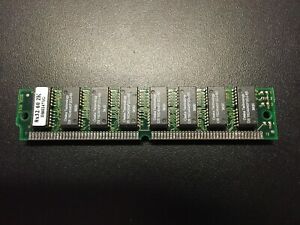What to Know About 72-Pin SIMM Computer Memory
In computer programming, RAM, officially known as random access memory, is vital to the system's overall function. In simple terminology, RAM is just the main portion of the motherboard. However, many people may not realize is that the pin count is as important as any other aspect, as it can determine the bit processing rate of your computer.
What Are the Key Functions of a Pin Count?
- A pin is like a pronged signal communication point located in the computer interface. The count is generally different between a desktop and a notebook or laptop. As an example, a smaller system might have a composition of 72 to 200, while a larger one may have somewhere between 100 and 200 or more.
- A "pinout" is a term used to describe the signal type for that particular pin and its location within the system. SIMM stands for single in-line memory module. The count in these systems are determined by overall size. For example, a SIMM connection module on a 72-pin interface typically has 4 MB of memory chips and a data bit path of 32 bits.
- Because pins act as the connecting point within the interface, their function is female, and they are designed to connect into a male counterpart in the motherboard interface.
What Is Parity Memory?
- A non-parity memory board is a system that is not in the form of a typical 8-byte setup and does not include parity checking capability. Parity checking is an official term used to describe a security technique that can detect primitive errors in the data of any computer and its memory. Most resources indicate if a memory pin system is parity or non-parity up front.
- It is a good idea for consumers to always note that the parity or non-parity byte memory is sold to be compatible with multiple brands, but the size options will be different. For example, many systems may have 64 MB of memory, but the count and processor rates might change.
- Overall, the count and processor rate is important to keep in mind when looking to purchase a motherboard that has the most functional bit rate and pin count, as these numbers do affect processing speeds.
What Should I Consider Concerning Pins to System Type?
- Choosing the correct speed for memory purposes is a crucial part. A nanosecond, shortened to "ns," is the memory speed of any setup. For example, these can come in 10ns, 60ns, or 70ns and can also range in MHz speed. Consumers should be careful to pick the correct fit for their needs.
- Unknown to some buyers on the market, computers can only work properly with the right components, which do in fact include pins. Certain motherboards only accept the numbers between 30 to 240.
- Besides SIMMs, different memory module types include DDR-SDRAM, DDR2-SDRAM, EDO, FPM, and LIMM, among others.