Everything You Need to Know About USB 3 0 Internal Port Expansion Cards for PCI Express x1 ports
Many of the devices that you use on a daily basis support USB connections. Even if your PC provides six or more ports, it may seem like you never have enough. USB 3.0 Internal Port Expansion Cards for PCI Express x1 ports let you add the USB ports you need in a way that’s seamless to your desktop computer’s overall design.
What is a USB 3.0 expansion card?
In desktop computing, an expansion card is a component that’s inserted into an open expansion port on a motherboard in order to add functionality to the system. A USB 3.0 expansion board often adds four, eight, or even more ports. These products are often referred to as internal port expansion because they connect inside the computer rather than externally. However, this is an important distinction beyond the obvious. Ports added externally generally only have access to whatever USB data channels already exist on the motherboard. Internal cards add their own channels. They, therefore, expand not just the physical connections but the overall throughput and the maximum number of USB devices that the motherboard can communicate with simultaneously.
What is PCI Express x1?
PCI stands for Peripheral Component Interconnect and was introduced in 1992 as a type of local computer bus that could be used to attach components to a computer. PCI Express—which is often abbreviated as PCIe or PCI-e—was introduced in 2004 as a high-speed alternative to the original PCI. Every PCI Express expansion port that a motherboard supports is assigned a number of lanes. PCIe x1 indicates one lane, which generally provides more than enough throughout to meet the needs of USB.
What is USB 3.0 and is it backward-compatible?
All USB versions are backward- and forward-compatible, but maximum throughput and feature limitations will always be dictated by the earliest version supported by a connected device. USB 3.0 is referred to as SuperSpeed USB because it increased the theoretical transfer rate of the standard to 5 Gbps. Note that some USB 3.0 PCI Express cards also support:
- USB 3.1: introduces SuperSpeed+ or transfer rates up to 10 Gbps.
- USB 3.2: offers increased bandwidth via multi-lane operations.
- USB-C: is a symmetrical connector supported by 3.2 that eases insertions.
Does the PCI Express version matter?
Yes. Each new version of the PCI Express standard has increased the theoretical throughout for all PCI-e expansion slots ranging from x1 to x16. PCI-e 1.0 supported 250 MB/s over a x1 port, but with PCI-e 3.0, that had increased significantly to 985 MB/s. However, such capacities may not be saturated during real-world usage, and PCI Express 2.0 generally provides enough bandwidth for USB 3.0.
Why do USB 3.0 PCIe cards require additional power?
PCIe expansion ports are designed to deliver power to the PCIe card through this connection. However, some USB devices have high power demands. You may connect a smartphone to charge it or attach an external hard drive that expects USB to deliver the power it needs to operate. The oft-optional power cable that runs from a USB 3.0 expansion card to a motherboard board power connector meets these additional power requirements.




![SIIG Dual Profile [DP] USB 3.0 4-Port (5Gbps) PCIe 2.0 Host Expansion](https://i.ebayimg.com/thumbs/images/g/2joAAOSwQRNfEoS7/s-l300.jpg)















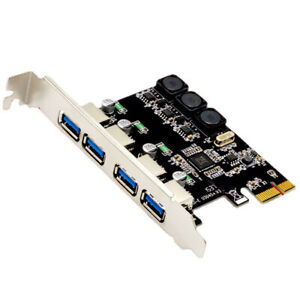

















![SIIG Dual Profile [DP] USB 3.0 4-Port (5Gbps) PCIe 2.0 Host Expansion](https://i.ebayimg.com/thumbs/images/g/e54AAOSwUUpl74~4/s-l300.jpg)


















